Using AKD I/O in PxMM KAS IDE project
In the IDE project , the way to read/write an AKD analog or digital IO is to first link a variable in the dictionary to the I/O point as follows:
- Go to the AKD drive item in the EtherCAT section of the project tree. Double click on the specific AKD to open up the "Ethercat:AKD" set of tabs in the IDE Workspace.
-Then click on the I/O tab. Go down to the PLC Variable entry box for the Analog input and double click or right click ,then select "Map"
- This open up a dialog box to map an existing variable in the project dictionary or create a new one.
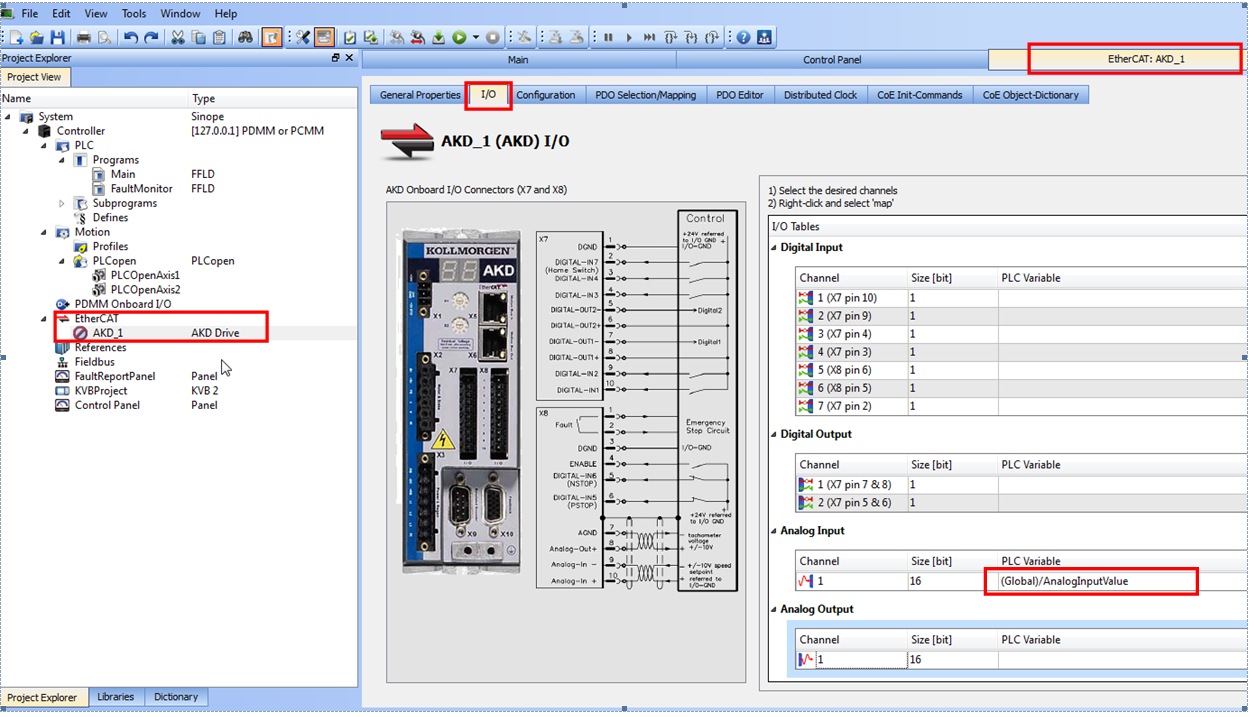
See the article: Analog IO scaling in a KAS application for more information when working with the scaling of Analog IO signals.







 Home >
Home > Knowledge Base >
Knowledge Base > Community >
Community > Downloads >
Downloads >