How to write json or text data to the variables in C++
Hello,
I want to communicate in PDMM controller via HTTP. Actually I can read from them in C++ but I can't write any value to the variable of PDMM controller in C++. Furthermore I am able to write and read via http with the language of C# by using example codes in KAS IDE software online help , in this there isn't any problem.
The code that I used for reading variables is added with the name of "include.pdf". In this document, I use C++ language, Libcurl library and jsoncpp( as KAS IDE software online help's recommendation).
So, how can I write value to the variables of PDMM controller?
I tried the below code, but didn't work and gave the error "404 Not Found". I think url address is not true.
CURLcode ret;
CURL *hnd;
struct curl_slist *slist1;
std::string jsonstr = "{\"Position\":\"1000\",\"Velocity\":\"1000\"}"; //Position and Velocity are motor control variables
slist1 = NULL;
slist1 = curl_slist_append(slist1, "Content-Type: application/json");
hnd = curl_easy_init();
curl_easy_setopt(hnd, CURLOPT_URL, "http://192.168.0.105/kas/plcvariables?format=json");
curl_easy_setopt(hnd, CURLOPT_NOPROGRESS, 1L);
curl_easy_setopt(hnd, CURLOPT_POSTFIELDS, jsonstr.c_str());
curl_easy_setopt(hnd, CURLOPT_USERAGENT, "curl/7.38.0");
curl_easy_setopt(hnd, CURLOPT_HTTPHEADER, slist1);
curl_easy_setopt(hnd, CURLOPT_MAXREDIRS, 50L);
curl_easy_setopt(hnd, CURLOPT_CUSTOMREQUEST, "POST");
curl_easy_setopt(hnd, CURLOPT_TCP_KEEPALIVE, 1L);
ret = curl_easy_perform(hnd);
curl_easy_cleanup(hnd);
hnd = NULL;
curl_slist_free_all(slist1);
slist1 = NULL;
Any help would be useful, thanks.
Comments & Answers
Martin Rupf said ...
Hi Fehim,
As I don't have a C++ program available I just used the terminal to indicate on how to access the variables using the curl library. Here the GET and the PUT is used to read/write the global variable "TravelSpeed".
Example using the format text:
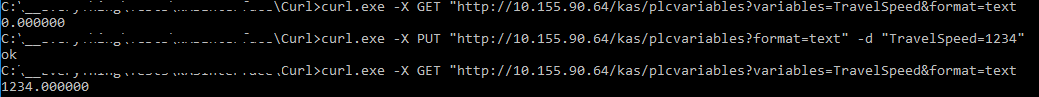
Example using the format json:
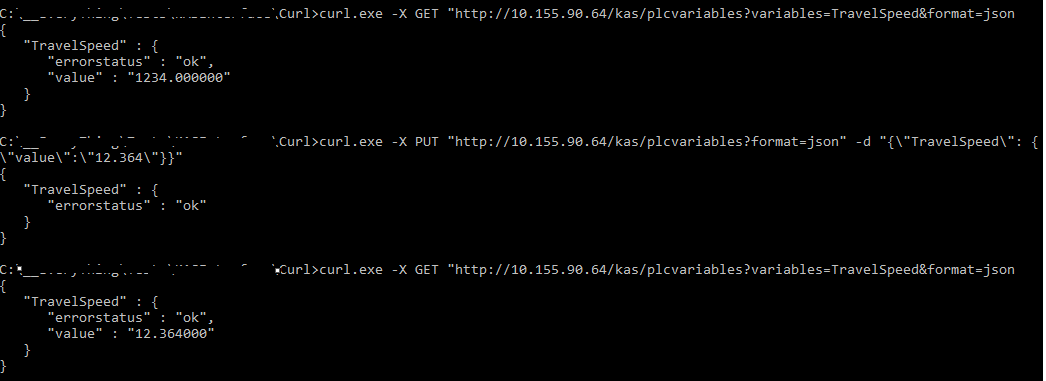
Looking at your json string, the inner bracket with the keyword "value" to assign the actual value is missing.
std::string jsonstr = "{\"Position\":\"1000\",\"Velocity\":\"1000\"}";
If you want to wright the global variable "Position" to the value 1000 the syntax is:
{
"Position" : {"value":"1000"}
}
Regards,
Martin
fehim çelik said ...
Hi Martin,
Thank you for quick and detailed well answer. Your answer is very good and worked in terminal as you said. But in C++ "-d" command it did't work.
Well, do you now have to get access to write variable with browser (e.g. explorer or chrome) to the PDMM controller? Because, I tried the
![]()
request in browser and get the value of the variable, but again I couldn't be able to write any variable with browser while trying any combination of any above commands.
I also tried the last sentence you said. But it still gives the same error "Error 404: Not Found. File is not found"
int main()
{
CURLcode ret;
CURL *hnd;
struct curl_slist *slist1;
std::string jsonstr = "{\"Position\" : {\"value\" : \"1000\"}}";
slist1 = NULL;
slist1 = curl_slist_append(slist1, "Content-Type: application/json");
hnd = curl_easy_init();
curl_easy_setopt(hnd, CURLOPT_URL, "http://192.168.0.105/kas/plcvariables?format=json");
curl_easy_setopt(hnd, CURLOPT_SSL_VERIFYPEER, 0);
curl_easy_setopt(hnd, CURLOPT_NOPROGRESS, 1L);
curl_easy_setopt(hnd, CURLOPT_POSTFIELDS, jsonstr.c_str());
curl_easy_setopt(hnd, CURLOPT_USERAGENT, "curl/7.38.0");
curl_easy_setopt(hnd, CURLOPT_HTTPHEADER, slist1);
curl_easy_setopt(hnd, CURLOPT_MAXREDIRS, 50L);
curl_easy_setopt(hnd, CURLOPT_CUSTOMREQUEST, "POST");
curl_easy_setopt(hnd, CURLOPT_TCP_KEEPALIVE, 1L);
ret = curl_easy_perform(hnd);
curl_easy_cleanup(hnd);
hnd = NULL;
curl_slist_free_all(slist1);
slist1 = NULL;
}







 Home >
Home > Knowledge Base >
Knowledge Base > Community >
Community > Downloads >
Downloads >
Hi,
Hi,
I figure out where I'm wrong with the help of Martin. I share code for anybody may need this.
int main()
{
CURLcode ret;
CURL *hnd;
struct curl_slist *slist1;
std::string jsonstr = "{\"Position\" : {\"value\" : \"4000\"}}";
curl_global_init(CURL_GLOBAL_ALL);
slist1 = NULL;
slist1 = curl_slist_append(slist1, "Content-Type: application/json");
curl_slist_append(slist1, "Accept: application/json");
curl_slist_append(slist1, "charsets: utf-8");
hnd = curl_easy_init();
if (hnd == NULL) {
return 128;
}
curl_easy_setopt(hnd, CURLOPT_URL, "http://192.168.0.105/kas/plcvariables?format=json");
curl_easy_setopt(hnd, CURLOPT_CUSTOMREQUEST, "PUT");
curl_easy_setopt(hnd, CURLOPT_HTTPHEADER, slist1);
curl_easy_setopt(hnd, CURLOPT_POSTFIELDS, jsonstr.c_str());
curl_easy_setopt(hnd, CURLOPT_USERAGENT, "libcrp/0.1");
ret = curl_easy_perform(hnd);
curl_easy_cleanup(hnd);
curl_global_cleanup();
hnd = NULL;
curl_slist_free_all(slist1);
slist1 = NULL;
}