KAS Issue When Creating A New Project
A crash can occur when creating a new project and there is no default printer selected on the PC. The workaround is to set a default printer. Here is the procedure for selecting a default printer:
1. Click on the Start button and type Printers.
2. Click on the Printers & scanners system settings item.
3. Click on a printer, such as Microsoft Print to PDF.
4. Click on the Manage button.
5. Click on the Set as Default button.
6. Try out KAS. The crash should not occur.
Below are some screenshots.
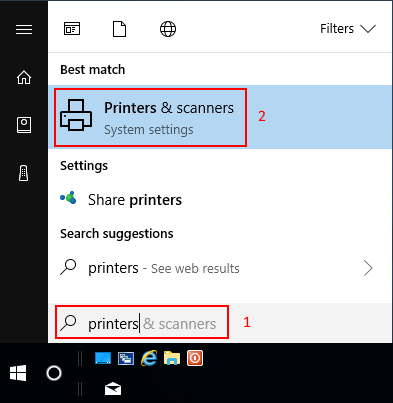
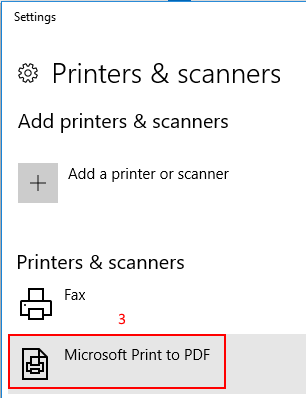









 Home >
Home > Knowledge Base >
Knowledge Base > Community >
Community > Downloads >
Downloads >