Expansion Card Safety-S2-2
General
The servo amplifier with built-in safety card S2-2 allows SIL 2, PL "d" applications.
This expansion card contains different safety functions necessary for a safe operation of drive axes. The functions are configured and the inputs/outputs are assigned to the safety functions via a software (Safety GUI, see Setup Software). The safety functions are activated via the digital inputs of the expansion card. This expansion card can be used with S700 from Hardware Revision 2.10 and firmware 5.50.
Documents
Front cover

Approved motor feedback types
| Motor Feedback | FBTYPE |
|---|---|
| Resolver | 0 |
| SinCos Encoder with Hiperface with | 2 |
| SinCos Encoder with EnDat 2.1 with (analog) | 4 |
| SinCos Encoder with EnDat 2.2 with 5V (digital) | 32 |
| SinCos Encoder with EnDat 2.2 with 12V (digital) | 34 |
| SinCos Encoder 5V with wake & shake | 7 |
| SinCos Encoder with BiSS B with 5V (digital) | 20 |
| SinCos Encoder with BiSS B with 12V (digital) | 22 |
| Incremental ROD 5V | 27 |
| Incremental ROD 5V with Hall | 15 |
| Incremental ROD 24V wake & shake | 16 |
| Incremental ROD 5V wake & shake | 17 |
| SSI | 25 |
| SSI - Linear | 26 |
| EnDat 2.2 5V | 32 |
| EnDat 2.2 12V | 34 |
| Hiperface DSL | 35 |
| SFD3 | 36 |
Safety functions
Safe Torque Off (STO)
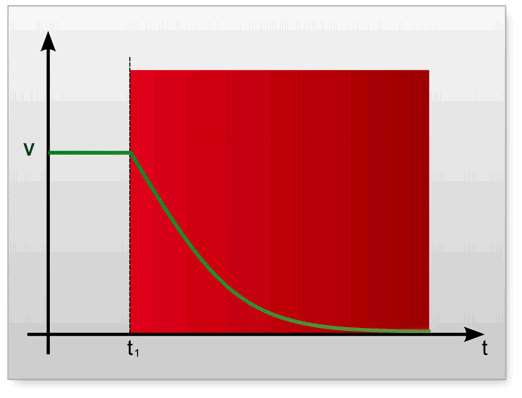
PL d, SIL 2
You cannot activate the "Safe Torque Off" (STO) - function directly. The safe standstill 1, and the parameter 0 for the stoppage time deliver an identical function. For the functionality see "Safe Standstill 1 (SS1)". The function "STO" corresponds to a controlled brakage according to IEC 60204-1, category 0.
Safe Stop 1 (SS1)

PL d, SIL 2
With the function "Safe Stop 1" (SS1) the drive is stopped by a controlled brakage after which the energy supply to the motor is safely interrupted. In the standstill position, the drive cannot produce any torque, or force, and thus it cannot produce any dangerous movements. If the function "Safe Stop 1" (SS1) is started while the drive is activated (amplifier enabled), i. e., the input "SS1 Activate is switched from +24VDC to 0 VDC (negative edge), the drive brakes down with the brake ramp. After a defined time or after the standstill is reached the expansion card uses the function "Safe Torque Off" (STO) to eliminate the drive's torque. If the drive is influenced by external forces(e. g. by hanging load), additional measures must be taken (e. g. : mechanical brakes have to be installed) to prevent threats. The function "Safe Stop 1" corresponds to a controlled brakage according to IEC 60204-1, category 1.
Safe Stop 2 (SS2)

PL d, SIL 2
With the function "Safe Stop 2" (SS2) the drive is stopped by a controlled brakage, and afterwards stays in the controlled standstill position. During this process the drive's control functions remain fully intact. A two - channel control prevents dangerous movement of the drive caused by possible errors. If during the operation of the drive (amplifier enabled) the function "Safe Stop 2" (SS2) is triggered, i. e., if the entry "SS2 Activate" is switched over from +24 VDC to 0 VDC (negative edge), the brake ramp serves to brake down in a controlled way. Afterwards, the drive remains controlled in the "standstill" position, and is supervised for safe standstill (SOS). The standstill is also controlled if the amplifier's enable is switched off. The function "Safe Stop 2" corresponds to a controlled brakage according to IEC 60204-1, category 2.
Safe Operating Stop (SOS)

PL d, SIL 2
The function "Safe Operating Stop" (SOS) controls the reached "stop" position, and prevents a deviation from this position outside the defined sector with the drive's control functions remaining completely intact. If during the drive's operation (amplifier is enabled) the function "Safe Operating Stop" (SOS) is triggered, i. e., if the "SOS Activate" input is switched over from +24 VDC to 0 VDC (negative edge), after a certain period it is supervised if the drive keeps to the "stop" position within a defined position window. As soon as the drive leaves the supervised position window, it is safely turned off by activating the safety card's function "Safe Stop 1" (SS1), and an error message is output. The position window's supervision also remains active if the amplifer's enable is switched off.
Safe Limited Speed (SLS)
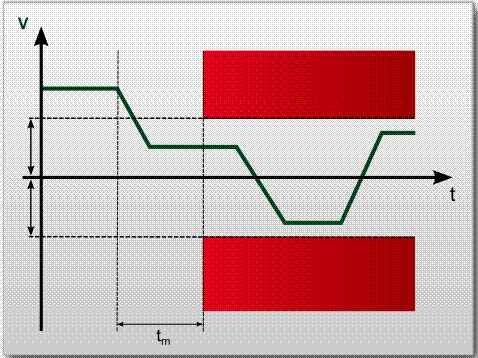
PL d, SIL 2
The function "Safe Limited Speed" (SLS) makes sure that the drive observes a defined speed limit. If during the drive's operation (amplifier is enabled) the function "Safe Limited Speed" (SLS) is triggered, i.e., if the input "SLS Activate" is switched over from +24 VDC to 0 VDC (negative edge), after a defined delay time, the drive is supervised whether it keeps a defined speed limit. If the speed limit is exceeded, the safety card safely turns off the drive by activating the function"Safe Stop 1" (SS1), and an error message is output.
Safe Limited Increments (SLI)

PL d, SIL 2
The function "Safe Limited Increments" (SLI) monitors that the drive maintains a relative position.
Safe Speed Range (SSR)

PL d, SIL 2
The safety function "Safe Speed Range" (SSR) serves to make sure that the drive's current speed keeps within the maximum and minimum speed limit. If during the drive's operation (amplifier is enabled), the function "Safe Speed Range" (SSR)is triggered, i. e., if the input "SSR Activate" is switched over from +24 VDC to 0 VDC (negative edge), the drive is supervised whether it keeps within the defined maximum speed limit. If the speed limit is exceeded, the safety card safely turns off the drive by activating the function "Safe Stop 1" (SS1), and an error message is output.
Safe Direction (SDI)

PL d, SIL 2
The function "Safe Direction" (SDI) guarantees that a drive can only move to a (defined) direction. If during the drive's operation (amplifier is enabled) , the function "Safe Direction" (SDI) is triggered, i. e., the input "SDI Activate"is switched over from +24 VDC to 0 VDC (negative edge), after a defined delay time it is checked if the drive keeps to the pre - defined sense of rotation. If the drive doesn't keep to the prescribed sense of rotation, it is safely turned off by the safety card activating the function "Safe Stop 1" (SS1), and an error message is output.
The function was updated with firmware V7.00 of the safety card. Changeover of direction of rotation during active safety function SDI:
- In the event of a deliberate changeover of the rotational direction during monitoring, the monitoring of the old rotational direction categorically must first be deactivated and thereafter the monitoring of the new direction should be activated.
- If an 'SDI delay period' has been configured, the new direction can already be activated for this period before switching off the monitoring of the old rotational direction. This enables exact timing of the changeover process.
- IMPORTANT: The monitoring of the rotational direction may only ever be active in one direction. If the monitoring of rotational direction is simultaneously activated in both directions, safety function SS1 will be triggered.
Error message
Error messages are monitored in the safety configuration software (Safety GUI, see page 8 Setup Software). The possible errors are described in file Error Codes Safety Cards S1/S2.
Source: Pilz product file
Back to top






 Home >
Home > Knowledge Base >
Knowledge Base > Community >
Community > Downloads >
Downloads >